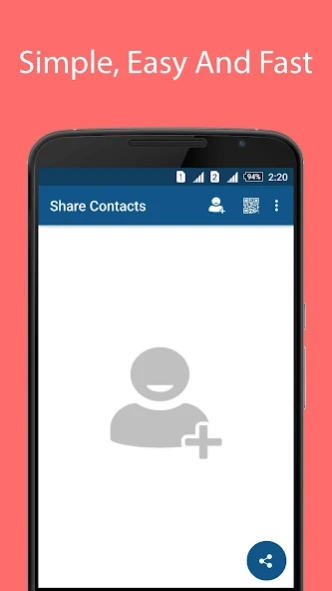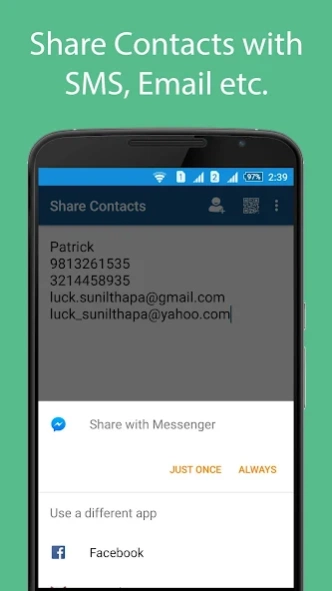Share Contacts 1.4
Free Version
Publisher Description
Share Contacts - Share Contacts with Qr Code OR Via Messaging.
Welcome to Share Contacts!
Share Contacts is a free, completely free contact sharing app developed by stsoft. Share Contacts app allows you to send information about your contacts as text by QR code, sms, e-mail or any other application that can send text. Just choose a contact, then choose what contact information you want to share, and send it! QR Code is the fastest way of sharing contact details with other person and does not require a internet connection.
This is a way to share only the contact details you want to, quickly and easily. The Share Contacts App lets you share contact info via any one of the available sharing options available on your device. There is no account registration to get started, just download and get started.
Import your existing profile, then pick and choose the details you want to share with anyone anytime.
Share via any of the following options:
- QR Code (Fastest Way to share)
- SMS
- Bluetooth
- NFC
You can also select and share contact details for anyone in your address book, just navigate to the contact you want to share details for, select the info you want to share and send.
This app also works and QR Code Creater and QR Code Reader.
This app is developed by st soft | stsoft .
Stsoft | Designed For Everyone | Designed by Stsoft
Stsoft is dedicated to serve customers.
Stsoft design and develop app with simplicity.
Enjoy!
About Share Contacts
Share Contacts is a free app for Android published in the PIMS & Calendars list of apps, part of Business.
The company that develops Share Contacts is ST Soft. The latest version released by its developer is 1.4.
To install Share Contacts on your Android device, just click the green Continue To App button above to start the installation process. The app is listed on our website since 2020-03-14 and was downloaded 3 times. We have already checked if the download link is safe, however for your own protection we recommend that you scan the downloaded app with your antivirus. Your antivirus may detect the Share Contacts as malware as malware if the download link to com.stsoft.android.share_contacts is broken.
How to install Share Contacts on your Android device:
- Click on the Continue To App button on our website. This will redirect you to Google Play.
- Once the Share Contacts is shown in the Google Play listing of your Android device, you can start its download and installation. Tap on the Install button located below the search bar and to the right of the app icon.
- A pop-up window with the permissions required by Share Contacts will be shown. Click on Accept to continue the process.
- Share Contacts will be downloaded onto your device, displaying a progress. Once the download completes, the installation will start and you'll get a notification after the installation is finished.